Deleting posts on your websites one by one can really be a fuss and especially when you know that neither of the posts is important. What if there was a way to just delete all the posts you want with a couple of clicks?
A plugin called WP Bulk Delete can make deleting multiple posts at once an easy task. It allows you to delete and clean anything like WordPress posts, WordPress comments, WordPress users, WordPress meta fields, WordPress taxonomy terms in bulk, with powerful filter options.
Downloading and Installing:
Download the plugin from the following link,
https://xylusthemes.com/plugins/wp-bulk-delete/
After downloading, you need to upload the plugin file to the Add plugins section:
Go to Plugins > Add new > Upload Plugin.
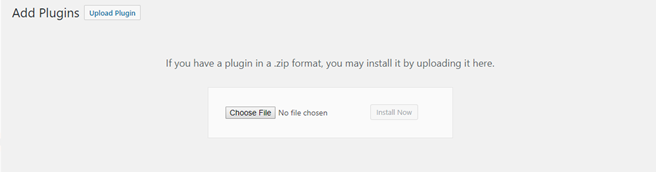
Browse and upload the file. After the file has been uploaded, simply click Install Now and activate it
Go to the Dashboard and click on Bulk WP as shown below:
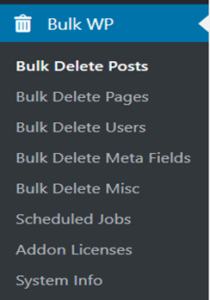
A menu will open up as shown, you can select the option you want. For now, let’s delete posts based on taxonomy you can choose options as per your requirements to delete posts.
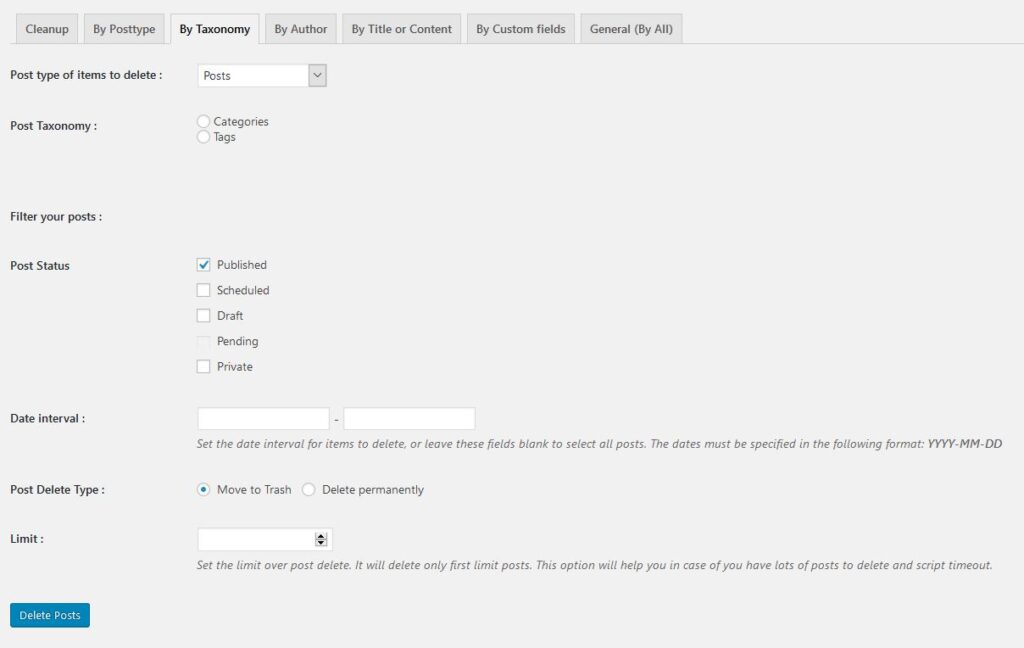
Other than just deleting posts you can also delete other things like,
Bulk Deleting WordPress Comments by:
- Comment status
- date interval
- comment author
Bulk Deleting WordPress Users by:
- user roles
- date interval
Bulk/Mass Delete WordPress Meta fields:
- Post meta fields
- User meta fields
- Comment meta fields
