The minimum order amount is an important parameter for any eCommerce store.
It helps keep the business running and profitable by ensuring that each customer orders a certain minimum value of products.
This article will show you how to set the minimum order amount in Woo-commerce.
We will also discuss some of the benefits and drawbacks of doing so. So let’s get started!
You Can Set the Minimum Order Amount On A Product By Product Basis.
To do this, go to the product page in Woo-commerce and scroll down to the ‘Inventory’ section.
Here, you will see the ‘Minimum order amount’ field. Enter the minimum number of products a customer must order to purchase this product.
Example
For example, if you set the minimum order amount to ‘100’, the customer will need to order at least 100 units of this product to purchase it.
This is a great way to ensure that customers are ordering a certain amount of products and can also help discourage small orders.
There are a few things to keep in mind when setting minimum order amounts on products:
- You will need to make sure that your products are properly priced. If a product’s price is too low, setting a minimum order amount may discourage customers from purchasing it.
- You should also consider the customer’s experience when setting minimum order amounts. If customers try to purchase a product and see that the minimum order amount is too high, they may be discouraged from completing their purchase.
- Finally, you will need to ensure that you have enough stock of the product to meet the minimum order amount. If you do not have enough stock, customers will not be able to purchase the product.
Minimum order amounts can be a great way to encourage customers to purchase more products, but you must be careful when setting them. Make sure that you consider the customer’s experience and make sure that you have enough stock of the product to meet the minimum order amount.
Some Other Ways To Set Minimum Order Amount In Woocommerce
Setting Minimum Order Amount Using A Plugin
There are a few plugins that can help you to set the minimum order amount in Woocommerce.
One of the most popular plugins is ‘WooCommerce Min/Max Quantities.’
This plugin allows you to set minimum and maximum quantities for products and a minimum order amount for the entire store.
To use this plugin, go to Plugins > Add New from your WordPress dashboard and search for ‘WooCommerce Min/Max Quantities. Install and activate the plugin.
Once the plugin is activated, go to WooCommerce > Settings > Min/Max Quantities from your WordPress dashboard.
Here, you will see the ‘Minimum order amount’ field. Enter the minimum order amount that you want to set for your store.
For example, if you enter ’10’, customers will need to purchase at least 10 worth of products to checkout.
Best Plugins For Woocommerce Websites To Set Minimum Order Amount
Booster For Woocommerce: Jetpack
Introducing Booster for WooCommerce!
The ultimate plugin for customizing your WooCommerce store.
With over 110 features and counting, Booster Jetpack is packed with everything you need to take your business to the next level. And best of all, no coding is required!
With Booster, you can easily add custom functionality to your store without having to code anything.
That means more time spent running your business and less time tinkering with technical stuff.
Plus, our easy-to-use interface makes customization a breeze. So whether you’re a tech novice or a seasoned pro, you’ll be able to get the most out of Booster.
Adding a custom input field to your products has never been easier.
With Booster for WooCommerce, this essential plugin streamlines your WooCommerce orders and paperwork by automatically adding professional PDF invoices and offline packing docs.
With Booster for WooCommerce, you can easily offer global discounts, customize the shopping cart and checkout experience, and even display prices in multiple currencies.
Whether you’re selling customized products or attracting international customers, Booster for WooCommerce is a must-have plugin.
Order Minimum Maximum Amount For Woocommerce Using Code
Place the following lines of code at the end of your functions.php file.
add_action( 'woocommerce_checkout_process', 'wc_minimum_order_amount' );
function wc_minimum_order_amount() {
global $woocommerce;
$minimum = 50;
if ( $woocommerce->cart->get_cart_total() < $minimum ) {
$woocommerce->add_error( sprintf( 'You must have an order with a minimum of %s to place your order.' , $minimum ) );
}
}
Replace the value of variable 50 with the amount you want to set as your minimum limit.
You can access functions.php here:
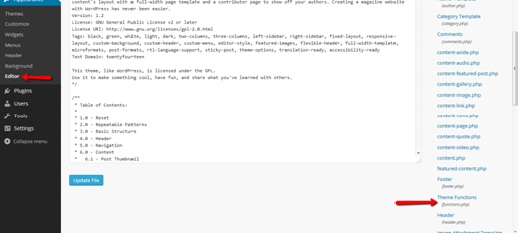 Save the file after placing the code. Now when the user tries to checkout having a cart amount less than the minimum limit they’ll receive this error.
Save the file after placing the code. Now when the user tries to checkout having a cart amount less than the minimum limit they’ll receive this error.
How Minimum Order Amount Affects Your Busines
There are a few things to consider before setting a minimum order amount for your store.
First, you need to think about how this will affect your customers. If the minimum order amount is too high, then customers may be discouraged from completing their purchase.
You also need to ensure that you have enough stock of the product to meet the minimum order amount.
If you do not have enough stock, then customers will not be able to purchase the product.
Finally, you need to think about how this will affect your business.
Minimum order amounts can be a great way to encourage customers to purchase more products, but you will need to ensure that you set them correctly.
Setting minimum order amounts can be a great way to encourage customers to purchase more products from your store.
However, you need to be careful when setting them.
Make sure that you consider the customer’s experience and make sure that you have enough stock of the product to meet the minimum order amount.
Tips For Setting Minimum Order Amount In Woocommerce
There are a few things to remember when setting minimum order amounts for your store.
First, you must ensure that the minimum order amount is not too high. If it is too high, then customers may be discouraged from completing their purchase.
You also need to make sure that you have enough stock of the product to meet the minimum order amount. If you do not have enough stock, customers will not be able to purchase the product.
Finally, you need to ensure that you set the minimum order amount correctly.
Make sure that you consider the customer’s experience and make sure that you have enough stock of the product to meet the minimum order amount.
Final Thoughts
Setting minimum order amounts can be a great way to encourage customers to purchase more products from your store.
However, you need to be careful when setting them.
Make sure that you consider the customer’s experience and make sure that you have enough stock of the product to meet the minimum order amount.
If you have questions about setting minimum order amounts, feel free to comment below.
We would be happy to help you out.
Thanks for reading!
Frequently Asked Questions
Q: What is a minimum order amount?
A: A minimum order amount is the lowest amount of money that a customer can spend to complete their purchase.
Q: How do I set a minimum order amount in Woocommerce?
A: There are two ways to set a minimum order amount in Woocommerce. You can either set it using the built-in settings or you can use a plugin.
Q: What are some tips for setting a minimum order amount?
A: Some tips for setting a minimum order amount include making sure that the amount is not too high and making sure that you have enough stock of the product to meet the minimum order amount.
Q: How does a minimum order amount affect my business?
A: Minimum order amounts can be a great way to encourage customers to purchase more products, but you must be careful when setting them up. Make sure that you consider the customer’s experience and make sure that you have enough stock of the product to meet the minimum order amount.
Q: How do I ensure I am correctly setting the minimum order amount?
A: Make sure that you consider the customer’s experience and make sure that you have enough stock of the product to meet the minimum order amount. Also, be careful not to set the minimum order amount too high.
Q: What happens if I do not have enough stock to meet the minimum order amount?
A: If you do not have enough stock, then customers will not be able to purchase the product. Make sure that you have enough stock before setting a minimum order amount.
Q: Can I change the minimum order amount after I have set it?
A: Yes, you can change the minimum order amount at any time. However, you need to be careful when changing it. Make sure that you consider the customer’s experience and make sure that you have enough stock of the product to meet the minimum order amount.
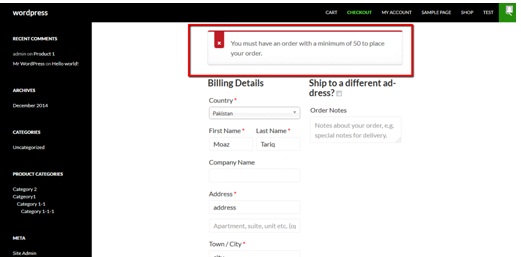

Hello friends,
We have created a plugin for solving this issue you can find it here
https://wordpress.org/plugins/woo-min-max-quantity-limit/
I was use your plugin, but i can’t set unlimited max quantity.