In this tutorial we’ll learn how to change review submit button text on product pages in woocommerce. By default the text ‘Submit’ is being displayed on that button.
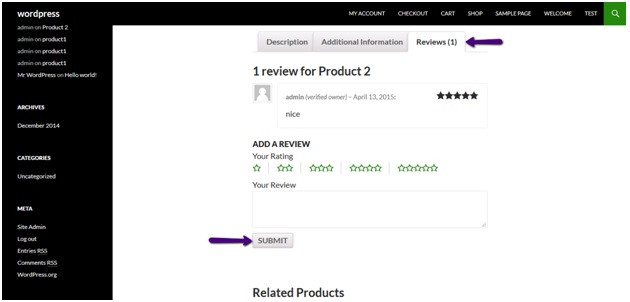 We can change this text to any text of our choice.
We can change this text to any text of our choice.
Now let’s say I want to change the text of this button to ‘Review’.
To do this go to installed plugins section under plugin and click on the edit link under woocommerce.
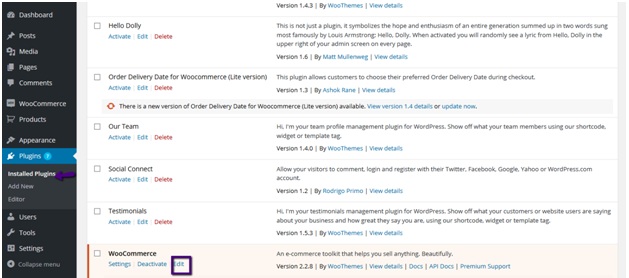 This will take you to the editor.
This will take you to the editor.
Now find the file single-product-reviews.php and click on it to edit.
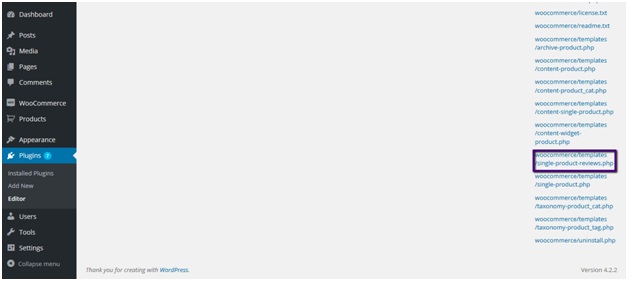 Now search for this line of code:
Now search for this line of code:
'label_submit' => __( Submit, 'woocommerce' ),
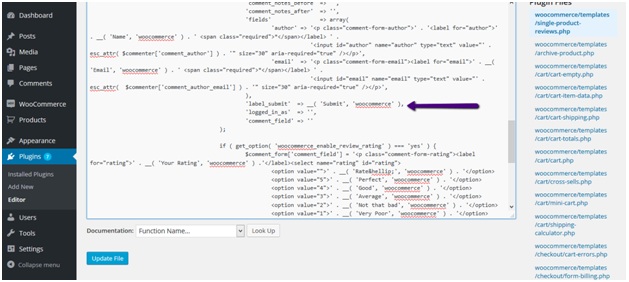
And replace the ‘Submit’ text with the text you want to set.
'label_submit' => __( Review, 'woocommerce' ),
Click on update file after that.
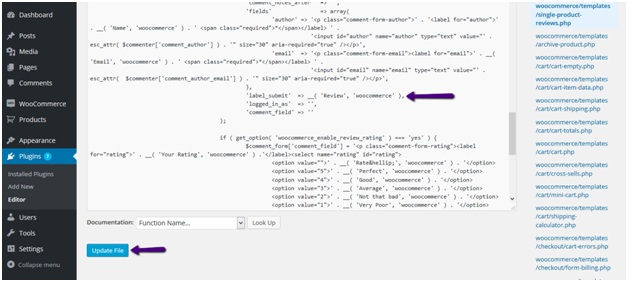 After saving the file, go to product page again and you’ll see the submit text changed.
After saving the file, go to product page again and you’ll see the submit text changed.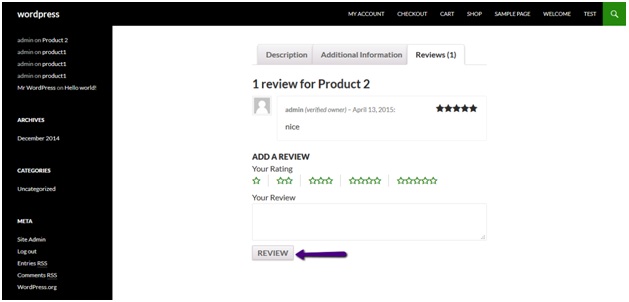 CHEERS J
CHEERS J
