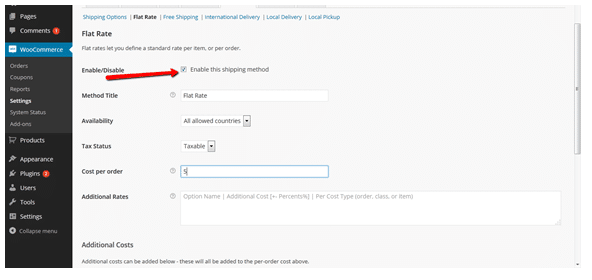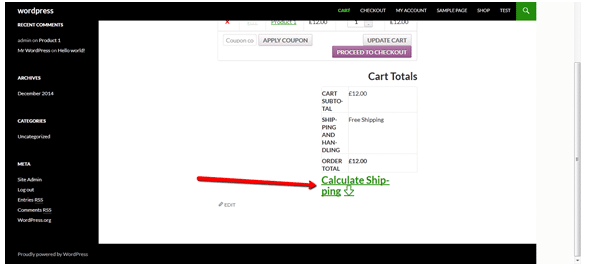In this tutorial, We’ll learn how to calculate shipping cost based on zip codes. Fortunately, Woocommerce comes with default shipping calculator which will calculate shipping cost based on your location/zip code and will add it to your cart price.
The real question here is how to set these shipping rates. The Woocommerce comes with some default and basic shipping scenarios.The most common scenarios are quite easily implemented using our shipping methods and classes. You’ll find the general options by moving to settings link under Woocommerce tab here you’ll see the shipping tab.
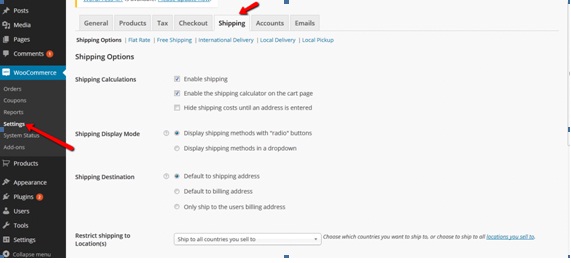
Mark the first two checkboxes as checked. These will enable shipping and shipping calculator on cart page.
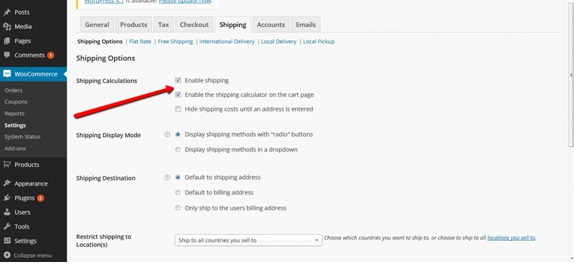
If you look under the main tabs, you’ll notice different shipping listed there. You can change shipping settings from there.
Different shipping methods include
- i) Flat rate
- ii) Free shipping
- iii) International delivery
- iv) Local delivery
- v) Local pick up.
Set the shipping method whichever suits your needs. For the tutorial purpose I will set flat rate shipping.
Enable the method and provide other necessary details suitable to your needs.
Now go to your cart page and click calculate shipping link. Upon clicking a form will be displayed.
Provide the details and click update totals and the shipping cost will be added to your total.
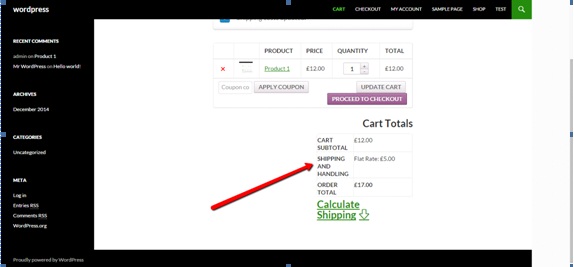
WooCommerce’s own shipping cost calculations are not as detailed.
The (license-based) WooCommerce plugin Table Rate Shipping allows a more advanced differentiation of the shipping options.