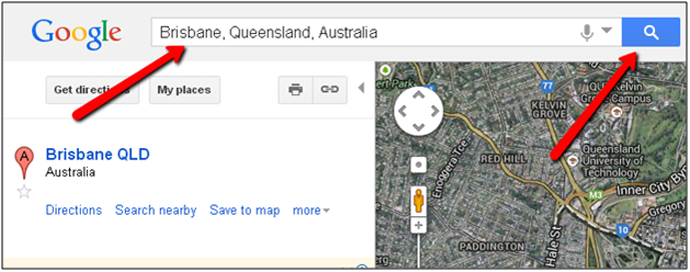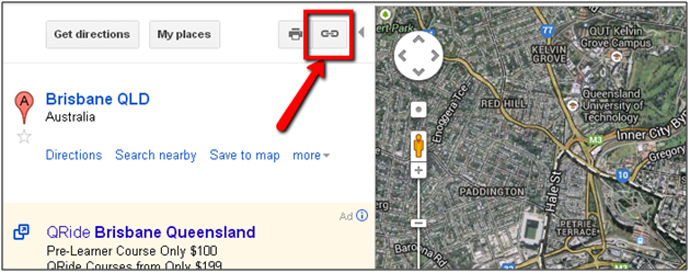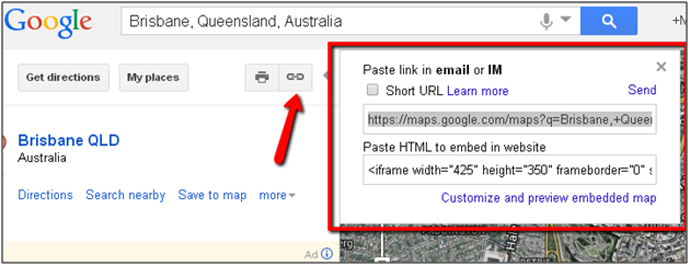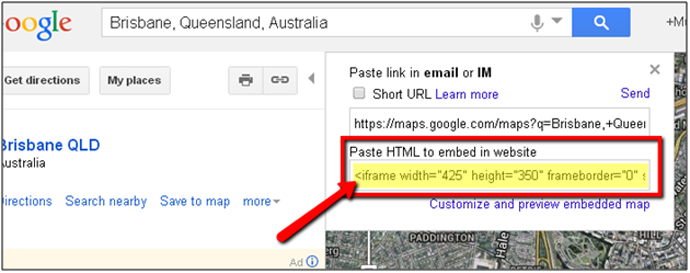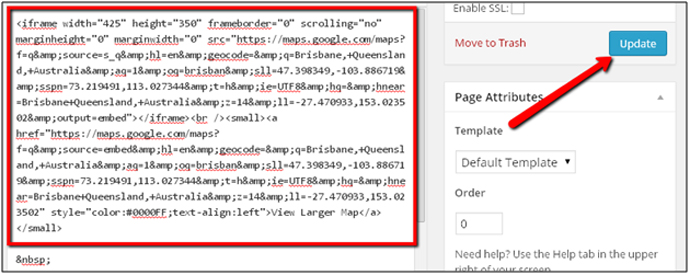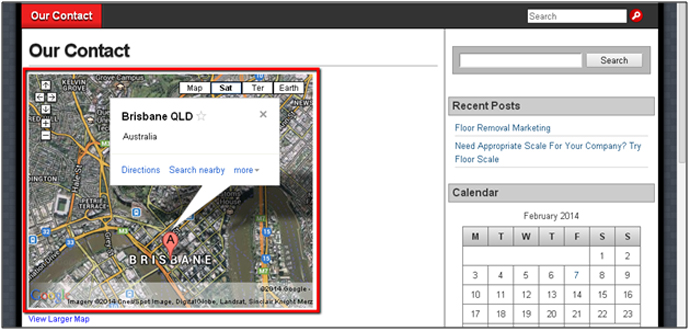Step 2 : Now click on the Link button found at the top left corner of your browser window.
Step 3 : Click on the Link button a window will appear as below.
Step 4 : You will see a text box titled Paste HTML to embed in website. The code starts with <iframe width=…. Copy the Whole line code.
Step 5 : Paste this code anywhere in your WordPress site; Post or page and click on update button.
Step 6 : Here is the final view of Google map in your WP page or Post preview.