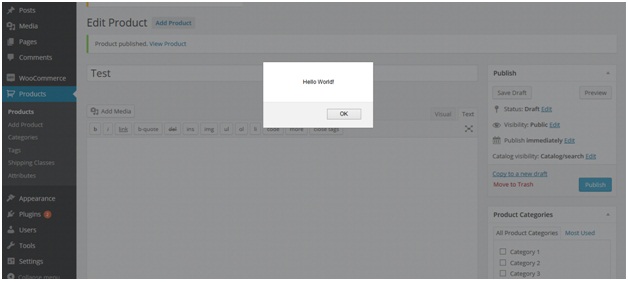In this tutorial we’ll learn how to execute a javascript function just before creating/saving a woocommerce product.
To do this add the following lines of code at the end of your functions.php file.
functionadmin_queue( $hook ) {
global $post;
if ( $hook == 'post-new.php' || $hook == 'post.php' ) {
if ( 'product' === $post->post_type ) {
wp_enqueue_script( 'custom', bloginfo( 'template_directory' ) . '/wp-content/themes/twentyfourteen/js/custom.js', 'jquery', '', true );
}
}
}
add_action( 'admin_enqueue_scripts', 'admin_queue' );
You can access functions.php file here:
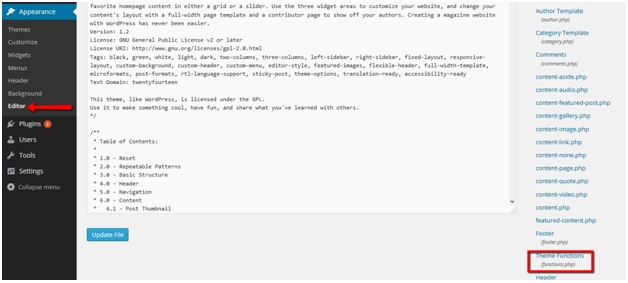 This will add a new javascript file into the site where we’ll our code.
This will add a new javascript file into the site where we’ll our code.
Now create a new file in the directory mentioned in the function named custom.js which is in our case:
http://localhost/wordpress/wp-content/themes/twentyfourteen/custom.js
You’ll replace this with your directory and will create the file accordingly.
Now open the javascript file you just created and add the following js code in the file:
// JavaScript Document
jQuery( document ).ready( function($){
$( '#publish' ).click(function(){
alert( 'Hello World!' );
return false;
});
});
After placing code save the file. You can write your own code which you want to execute with the “alert(‘hello world’);”
Now, if you’ll go to create product page and try to create the product by clicking on “publish” button your js code will get executed.