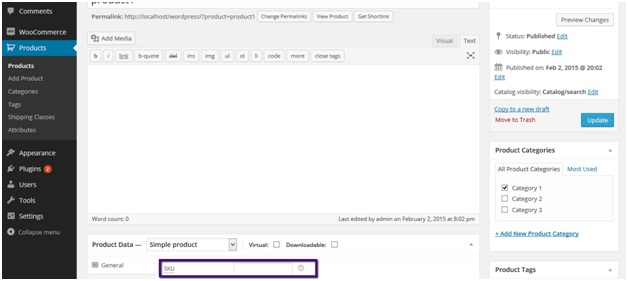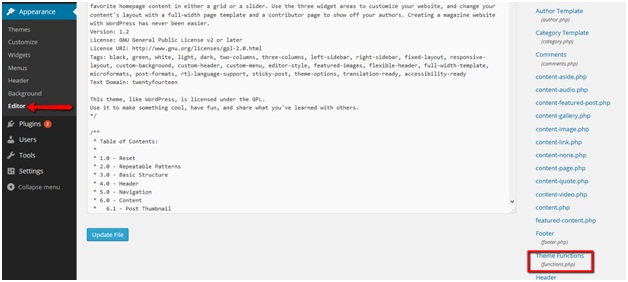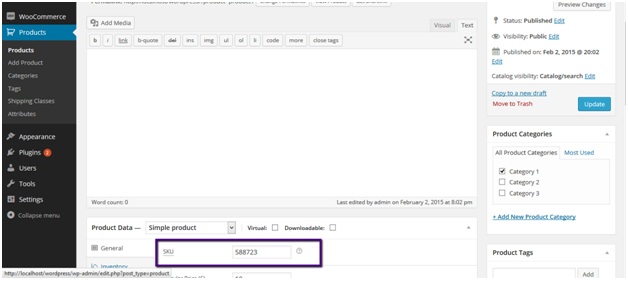In this tutorial we’ll learn how to add / update sku of all products in woocommerce .
For this, I’ve created some products without skus.
Now I want to add / update sku to all product in my woocommerce store.
To do this add the following lines of code at the end of your theme’s function.php file.
add_filter( 'init', 'update_sku', 10, 1);
function update_sku( $sku ){
$args = array(
'post_type' => 'product',
'posts_per_page' => 12
);
$i=0;
$loop = new WP_Query( $args );
if ( $loop->have_posts() ) {
while ( $loop->have_posts() ) : $loop->the_post();
$random_sku = mt_rand(100000, 999999);
update_post_meta($loop->post->ID,'_sku',$random_sku);
$i++;
endwhile;
} else {
echo __( 'No products found' );
}
wp_reset_postdata();
}
You can access functions.php file here:
Place the code and save file.
Now go to/refresh your store front just once and you’ll notice the product’s sku has been updated/added.
Remove the code from file after your store’s sku being updated.
NOTE : If you don’t remove after one use, products SKU will change everytime you visit any page of your site.